Introducing Productboard Pulse. Exec-level insights into what your customers need, powered by AI.
Learn moreIn agile development, a product backlog (often referred to simply as a backlog) is a list of all things — new features, bug fixes, improvements, changes to existing features, and other product initiatives — that product teams must prioritize and deliver in order for a product to strategically come to life.
Nothing gets built unless it is on the product backlog. On the other hand, listing an item on the backlog doesn’t guarantee that it will be delivered. In that sense, the backlog is a large to-do list of all product-related tasks that the team has captured but hasn’t committed to delivering yet.
The product backlog is a living document. As product teams gain a better understanding of the problem and the work required to deliver the right solution, existing backlog items can be reordered or removed, and new items added.Not everything can be a top priority when building a product. The backlog should be groomed regularly by organizing, prioritizing, and removing items. A well-attended backlog keeps product teams agile by challenging feature importance and keeping everyone’s priorities in sync.
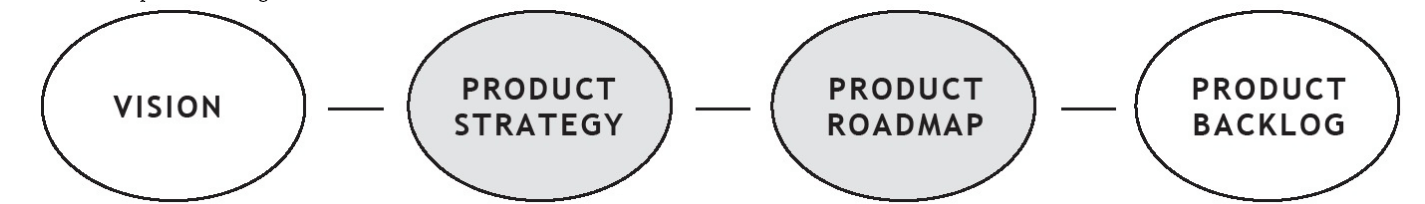
Source: Strategize: Product Strategy and Product Roadmap Practices for the Digital Age
The product backlogcontains the task-level details required to develop the product as outlined in the roadmap.
The product roadmap and product backlog complement each other as tools for facilitating project execution. The relationship between the roadmap and the backlog is bi-directional: the backlog can be derived from the roadmap (top-down approach), but changes to the backlog can influence the overall roadmap (bottom-up approach).
| Product Roadmap | Product Backlog | |
|---|---|---|
| What | Strategic product planning tool | Tactical task-level list of all things necessary to create the project |
| Contains | Product versions or major releases along with key features for each release | User stories and epics |
| Intended for | Stakeholders, investors, and even customers | The product team and development teams |
| Measures | Strategic goals and metrics | Tasks/initiatives completed |
| Timeframe | Varies, anywhere from a few months to a year | Product backlog – varies Sprint backlog – 1-2 weeks |
All work items related to the product or project should be included in the backlog. The specific type of items and initiatives will vary from team to team, but the following items usually belong in the backlog:
These items that vary in size and extent of detail can be described technically or focus on the personal needs and problems of users. In a Scrum product backlog, for example, product managers can enter items in the form of user stories — short stories about someone (usually the customer) using the product. User stories contain a brief narrative and normally follow the template: As a <type of user>, I want <some goal> so that <some reason>.
Which role is responsible for turning the product backlog into incremental pieces of functionality?
The product owner owns the product backlog.
While the entire team works and contributes to the product backlog, the product owner is responsible for maintaining the backlog.
In the Scrum methodology, the Scrum product owner is held accountable for keeping a healthy backlog, while the Scrum Master, the Scrum team, and other stakeholders contribute by adding new entries and completing tasks in the backlog.
Different backlog owners can exist when teams use multiple backlogs. For example, the main product backlog could be maintained by the product owner, while the technical team could be in charge of the sprint product backlog.
Depending on your team’s approach to product management and which agile methodology you use, you might choose different tactics and processes for creating and managing your product backlog.
There are a few universal rules that would keep your team in sync and save you from the hurdles of an overwhelming backlog:
Step 1: Start with a coherent product roadmap and deep user insights
At productboard we believe that Product Excellence lies on the intersection between:
A coherent roadmap and user insights provide the foundation for the product backlog. Before you can add and prioritize items in your backlog, you must have a deep understanding of what your users want and what their requirements are.
From your insights, you create and prioritize your roadmap. A clear roadmap will help you build a concise backlog that is easy to update and change.
Step 2: Discover and list all new items in your backlog
Once you have the first iteration of your roadmap, add and describe all items in the product backlog as derived from the roadmap.
The goal of your roadmap is to define the overall product journey, major releases, and high-level features. With the backlog, you want to capture the details — medium and small features, bugs, user requests, and so on.
At this stage, you’re still not prioritizing or grouping backlog items.
Step 3: Organize your backlog items in stories and epics
List and describe small backlog items as stories and big items as epics.
As noted, you may prefer a more technical way of describing your backlog items instead of using user stories and epics.
Step 4: Prioritize your items
The product owner prioritizes the items scheduled for the near-term at the top of the backlog. The items on top tend to be described more comprehensively, while the level of detail decreases with priority as you go down the backlog list.
There are multiple factors that could influence the backlog item prioritization:
If you’re new to product prioritization, make sure to check our guide on product prioritization frameworks.
Step 5: Review your backlog regularly
It’s important to maintain and declutter the product backlog regularly. These reviews are called “backlog grooming” or “backlog refinement” in agile circles. Regular reviews ensure prioritization is correct and help you maintain peace of mind with a manageable product backlog.
The product backlog is a compiled list of all items that must be delivered to complete the whole project or product.
The sprint backlog, on the other hand, is a subset of the main product backlog. Items in the sprint backlog are selected from the main product backlog, but the sprint backlog contains only tasks that can be completed during the sprint. The sprint backlog helps reduce the workload and increase the team’s effectiveness by focusing only on the initiatives that can be completed during the sprint.
. . .
With a tool like Productboard, it is easy to keep your product backlog manageable. Access a free 15-day trial and see how.
